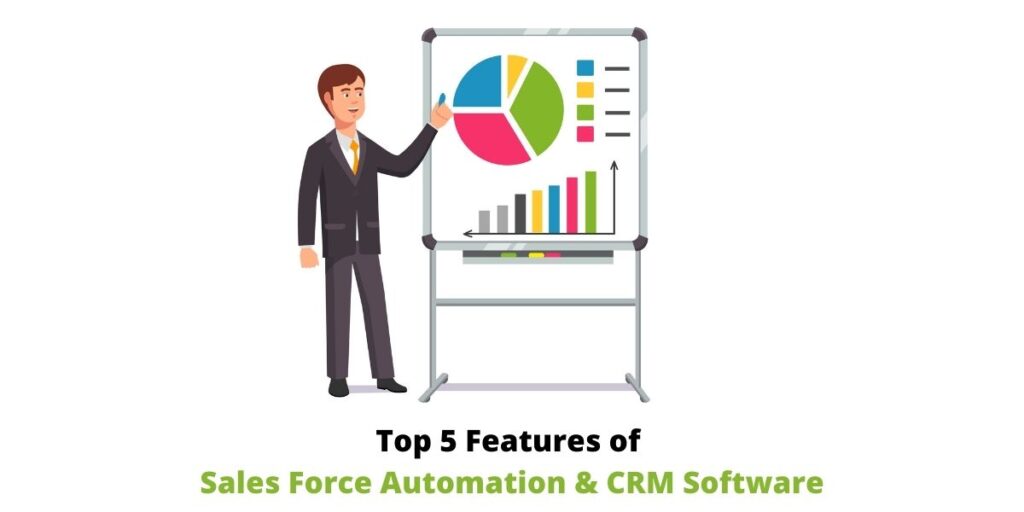
What is the best way to increase business efficiency and make it more profitable? One answer might be to streamline your processes, while someone else might say that increasing the employees is the path to greater efficiency – let each employee focus on an individual task, and they will work more efficiently. Let’s take a look at how sales automation software can do it Sales Force Automation & CRM Software.
No Doubt, these ideas might work, but there is a much easier way. Automate repetitive business tasks that need to be done on a regular basis!Sales Force Automation & CRM Software
In simple words, sales force automation software can take your business to the next level.

The sales process itself has also become more manageable because customer information can be obtained at the push of a button, and many subsequent steps are automatically configured.
If you are acquiring sales force automation software for yourself, please pause and create a checklist of features below. This will help you find the best software for your business.
The most important thing in a profitable business is building successful relationships with your customers. Customer relationship management (CRM) helps businesses stay connected with their customers. Managing all the relationships and interactions between your company and potential customers can be challenging, but you can easily improve your business relationships with sales force automation software. This CRM system helps companies stay connected with their customers, streamline processes and increase profitability. When it comes to sales, customer service, business development, marketing, or any other line of business, sales automation software is the best way to manage the external interactions and relationships that drive success.

The CRM system allows you to store customer and prospect contact information, identify sales opportunities, record service issues and manage marketing activities in one central location, and make information about each customer interaction available to anyone in your company that may need it.
This could be a to-do list for the team as a whole or perhaps for an individual salesperson.
Since some team members may have a more specific understanding of certain projects than others, the software can be configured to book contacts for the most suitable team members. Even better, when a salesperson gets in touch, they won’t be blind – they will have an automatically constructed profile for reference, which will improve their ability to speak at a level that customers will appreciate.
It can also automatically schedule follow-up calls or meetings based on the sales staff’s response or the customer’s needs.
As this process continues across multiple customers, it will become clear that certain factors influence the likelihood of a sale being made. For example, if the customer ticked all the options, they would be the most likely to decide to buy from your company. The software can rate and rank each lead based on how they interact with the automated system and salespeople to rate the lead. The higher the score, the more a person is ready to make a purchase.

This allows the sales team to focus on the customers most likely to buy, ensure continued cash flow and deal with more challenging customers when sales figures have already risen.
Instead of chasing each sales team member individually, their location can be verified remotely using sales force automation software. This gives managers relief and peace of mind knowing that their team is where it belongs. Of course, you may find that they are not where they should be – then it becomes an easy task to contact them to find out in what situation. It’s much easier to check them out than to contact each team member to find out where they are.
The scourge of any salesperson is to prepare and submit reports to management. By simply automating the process, the salesperson can keep selling, and the managers get all the information they need.
This may be the least attractive part of the job for a sales team, but it is vital information for a manager to plan and chart a course for future success.

As a result, they can concentrate on sales, managers can concentrate on management, and businesses can profit more efficiently than ever before.
Looking for a tool that has all of the above features and can fully automate your sales? Try Grahaak!
If you have any queries related to Sales Force Automation Software, don’t hesitate to get in touch with supportdesk@dataman.in, and we’ll be in touch via email.